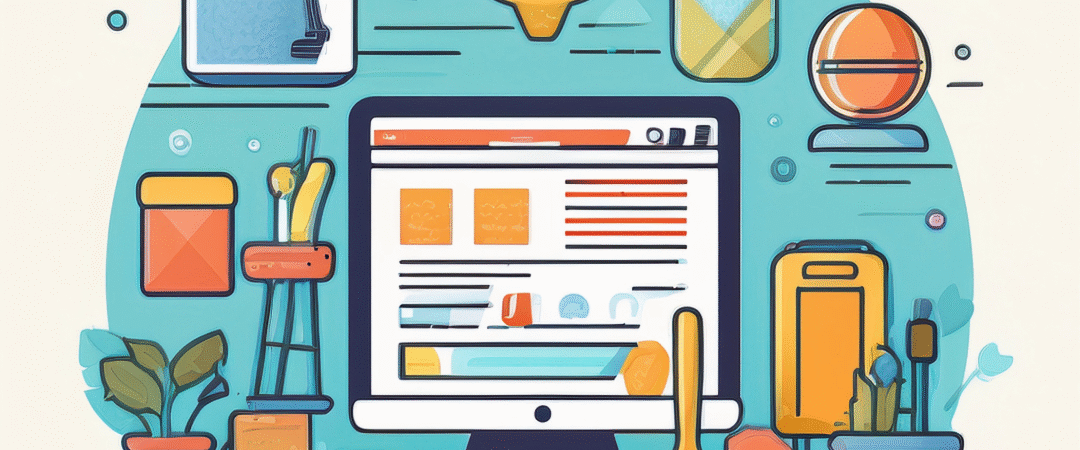Creating a WordPress website can feel overwhelming, but with a strategic approach, you can build a site that’s both professional and effective.
1. Choose the Right Hosting Provider
Your web host is the foundation of your site. It affects everything from speed and uptime to security and support. Look for a provider that offers WordPress compatibility, automatic updates, and an SSL certificate for security. A reliable host is essential for a smooth user experience.
2. Select a High-Quality Theme
A theme dictates your site’s appearance and functionality. Avoid generic-looking sites by customizing a theme to reflect your unique brand identity. You can find both free and premium themes, but premium options often offer better support and more features. Make sure your chosen theme is responsive, meaning it looks good on any device.
3. Don’t Overload on Plugins
Plugins are one of WordPress’s greatest strengths, offering endless customization. However, using too many, or using poorly coded ones, can slow down your site and introduce security risks. Only install plugins that are essential for your site’s functionality, and make sure they are from a reputable source.
4. Optimize Images and Videos
Large, uncompressed images can significantly increase your site’s load time. Before uploading, use an image compression tool to reduce file sizes without sacrificing quality. For videos, use a hosting platform like YouTube or Vimeo and embed the video on your site to prevent a heavy load on your server.
5. Customize Your Permalinks
Permalinks are the permanent URLs for your pages and posts. The default WordPress permalinks aren’t always SEO-friendly. Go to Settings > Permalinks and choose the “Post Name” option. This creates clean, readable URLs that are better for both search engines and users.
6. Prioritize Security
Because of its popularity, WordPress can be a target for malicious attacks. Use a security plugin, keep your WordPress core, themes, and plugins updated, and use strong passwords. A regular backup schedule is also critical, so you can quickly restore your site if anything goes wrong.
7. Set Up Google Analytics and Search Console
To understand how users interact with your site, you need data. Google Analytics tracks visitor behavior, while Google Search Console helps you monitor your site’s search performance. Both are free and provide crucial insights for improving your site and growing your audience.
8. Include Clear Calls to Action (CTAs)
A good website guides visitors toward a goal, whether it’s making a purchase, signing up for a newsletter, or contacting you. Make sure every page has a clear and simple CTA that stands out with bold text or a contrasting color.
9. Optimize for SEO from the Start
Search Engine Optimization is vital for long-term growth. Use a dedicated SEO plugin like Yoast SEO to optimize your content. Remember to use descriptive keywords in your headings, write compelling meta descriptions, and add alt text to your images for better accessibility and search rankings.
10. Start Writing Early
Don’t wait for your website to be “perfect” before you start creating content. Launching with a few high-quality blog posts can help you establish your expertise and start attracting organic traffic. Focus on providing value to your audience with every piece of content.